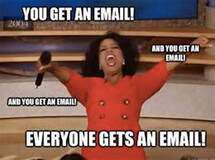
Here are my tips for follow up after a recruitment meeting:
Email. Immediately send out an email to EVERYONE who expressed interest. Send it to those who came to the meeting; those who RSVPed, but didn't attend, those who might have reached out and said that they couldn't come. Spread the net far and wide when it comes to follow up. In my experience, parents like to be kept in the loop about the enrollment deadlines, and appreciate the reminders. What to include in your email:
- A short message of "thank you" for taking the time to attend the meeting.
- The link to your group leader website where they can get all the tour information, and sign up.
- A reminder about about the enrollment deadline.
- Your contact information, so that they can contact you with questions that they might have about the tour.
Social Media Posts. Use your social media accounts to follow up after your meeting. Thank everyone for coming and remind them about the enrollment deadline. Build energy by letting them know if there are a limited amount of places left on your tour. You can see a few of the reminders that I posted on my social media for my current tour. I use www.canva.com to create all the fabulous graphic designs!
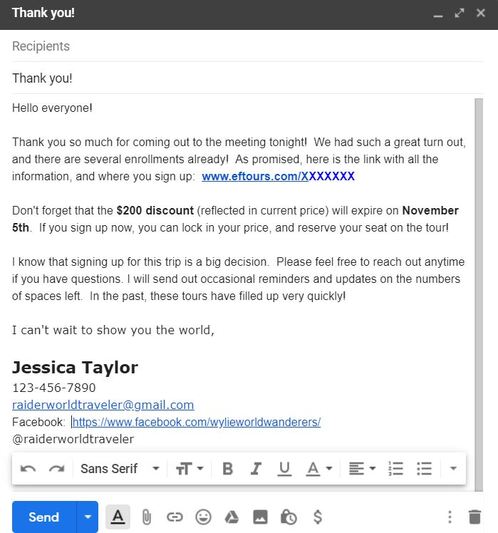


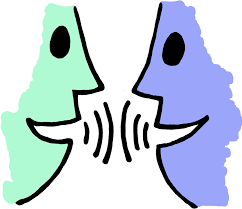

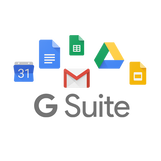


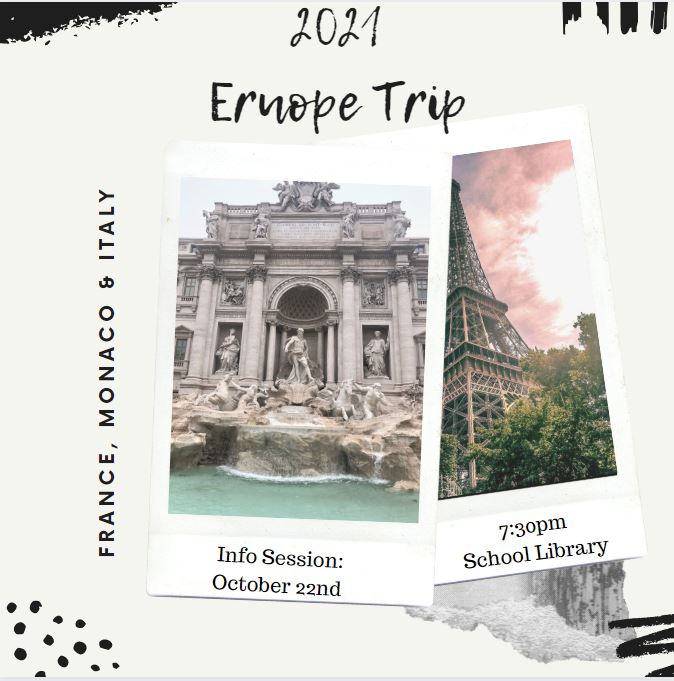
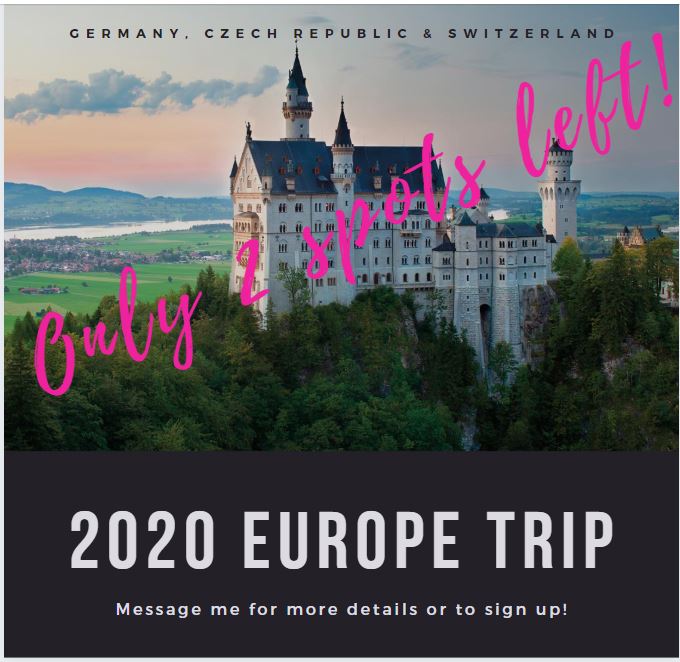



 RSS Feed
RSS Feed
